Query SQL Example: A Comprehensive Guide to Writing Effective Database Queries
SQL (Structured Query Language) is a powerful tool used to manage and manipulate data in relational databases. Whether you're a developer, data analyst, or database administrator, understanding how to write effective SQL queries is crucial for extracting and analyzing valuable information from your database. In this article, we will provide a comprehensive guide on writing SQL queries, with a focus on practical examples and best practices.
Understanding the Basics of SQL Queries
Before we dive into complex SQL query examples, let's familiarize ourselves with the fundamental components of an SQL query:
- SELECT: The SELECT statement is used to retrieve data from one or more database tables. It specifies the columns or expressions to be included in the result set.
- FROM: The FROM clause identifies the table or tables from which the data should be retrieved.
- WHERE: The WHERE clause allows you to filter the data based on specific conditions. It narrows down the result set by specifying criteria that must be met.
- GROUP BY: The GROUP BY clause is used to group rows based on one or more columns. It is often used in conjunction with aggregate functions like SUM, COUNT, AVG, etc.
- HAVING: The HAVING clause filters the grouped data based on conditions. It is similar to the WHERE clause but operates on the grouped data rather than individual rows.
- ORDER BY: The ORDER BY clause sorts the result set based on one or more columns in ascending or descending order.
SQL Query Example: Retrieving Data from a Single Table
Let's start with a simple example of retrieving data from a single table. Suppose we have a table called "Employees" with the following columns: ID, Name, Age, and Salary.
To retrieve the names of all employees from the table, we can use the following SQL query:
SELECT Name FROM Employees;
This query will return a result set containing all the names from the "Employees" table.
SQL Query Example: Filtering Data with WHERE Clause
The WHERE clause allows us to filter data based on specific conditions. Let's say we want to retrieve the names of employees who are above 30 years old. We can modify our previous query as follows:
SELECT Name FROM Employees WHERE Age > 30;
This query will only return the names of employees who meet the specified condition (age greater than 30).
SQL Query Example: Joining Multiple Tables
In real-world scenarios, data is often distributed across multiple tables. Joining tables allows us to combine data from different tables based on related columns. Consider two tables: "Employees" and "Departments," with a common column "DepartmentID."
To retrieve the names of employees along with their corresponding department names, we can use a JOIN operation:
SELECT Employees.Name, Departments.Name
FROM Employees
JOIN Departments ON Employees.DepartmentID = Departments.ID;
This query will return a result set with employee names and their corresponding department names.
SQL Query Example: Aggregating Data with GROUP BY
The GROUP BY clause is used to group rows based on one or more columns. Let's say we want to find the total salary expenditure for each department. We can use the following query:
SELECT Departments.Name, SUM(Employees.Salary) AS TotalSalary
FROM Employees
JOIN Departments ON Employees.DepartmentID = Departments.ID
GROUP BY Departments.Name;
This query will group the data by department name and calculate the total salary for each department.
SQL Query Example: Sorting Data with ORDER BY
The ORDER BY clause allows us to sort the result set based on one or more columns. Suppose we want to retrieve the names of employees sorted in descending order of their salaries. We can use the following query:
SELECT Name, Salary
FROM Employees
ORDER BY Salary DESC;
This query will return the names and salaries of employees, sorted in descending order of their salaries.
Conclusion
In this comprehensive guide, we have explored various SQL query examples, starting from basic retrieval to more advanced operations like filtering, joining, aggregating, and sorting data. Understanding how to write effective SQL queries is essential for efficient data management and analysis. By leveraging the power of SQL, you can unlock valuable insights and make data-driven decisions.
Remember to optimize your queries by using appropriate indexes, avoiding unnecessary joins, and ensuring proper database design. Practice writing SQL queries, experiment with different scenarios, and keep exploring additional features and functions offered by your specific database management system.
Mastering SQL queries will enhance your proficiency as a data professional and open doors to exciting opportunities in the world of data analysis and database management.
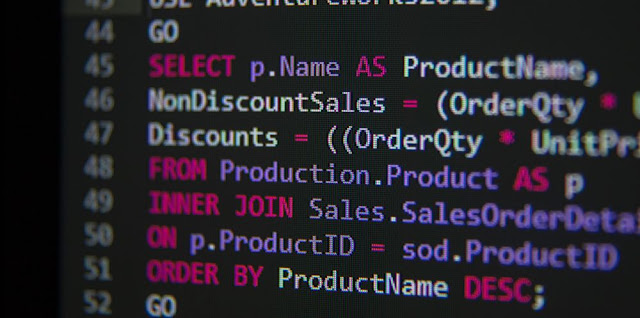

Posting Komentar untuk "Query SQL Example: A Comprehensive Guide to Writing Effective Database Queries"
Posting Komentar
Silahkan komentar dengan bijak jika ada yang ingin ditanyakan.