SQL Query for Delete: A Comprehensive Guide to Deleting Data
In the world of databases, deleting data is an essential operation to maintain data integrity and manage the information stored. SQL (Structured Query Language) provides a powerful and efficient way to delete data from a database. In this article, we will explore the SQL query for delete and provide a comprehensive guide on how to use it effectively.
Understanding the DELETE Statement
The DELETE statement in SQL allows you to remove one or more rows from a table. It is commonly used to remove outdated, unnecessary, or incorrect data. The basic syntax of a DELETE statement is as follows:
DELETE FROM table_name
WHERE condition;
- The 'DELETE FROM' clause specifies the table from which data needs to be deleted.
- The 'WHERE' clause is optional but recommended as it allows you to specify the conditions that must be met for a row to be deleted.
Examples of SQL Delete Queries
Let's explore some practical examples of using the SQL query for delete.
Example 1: Deleting a Single Row
Suppose we have a table called Customers with the following structure:
| CustomerID | CustomerName | City | |------------|--------------|------------| | 1 | John | London | | 2 | Emily | Paris | | 3 | David | New York |
To delete the row with CustomerID 2 from the Customers table, we would use the following SQL query:
DELETE FROM Customers
WHERE CustomerID = 2;
Example 2: Deleting Multiple Rows
Suppose we have another table called Orders with the following structure:
| OrderID | CustomerID | Product | |---------|------------|------------| | 1 | 1 | Laptop | | 2 | 1 | Smartphone | | 3 | 2 | Tablet |
To delete all orders associated with CustomerID 1 from the Orders table, we would use the following SQL query:
DELETE FROM Orders
WHERE CustomerID = 1;
Best Practices for Using SQL Delete Queries
When working with SQL delete queries, consider the following best practices to ensure efficiency and data integrity:
1. Use the WHERE Clause Carefully
Always include a 'WHERE' clause in your delete queries to avoid unintentional deletion of data. Without a 'WHERE' clause, the query will delete all rows from the table.
2. Backup Data Before Deleting
Before executing a delete query, it is essential to back up the data to prevent accidental data loss. This precautionary step ensures that you can recover the data if needed.
3. Test the Query First
Before running a delete query in a production environment, test it on a smaller set of data to verify its correctness. This helps avoid unintended consequences and allows you to validate the query's impact.
4. Consider Transaction Management
If your delete query affects multiple tables or involves complex operations, consider wrapping it in a transaction. This ensures data consistency by either committing all changes or rolling back if any part of the transaction fails.
Conclusion
In this article, we explored the SQL query for delete and provided a comprehensive guide on its usage. We learned about the basic syntax of the DELETE statement, saw practical examples of deleting single and multiple rows, and discussed best practices to follow when working with SQL delete queries. By leveraging the power of SQL, you can efficiently delete data from your database while maintaining data integrity. Remember to exercise caution and follow best practices to avoid unintended data loss.
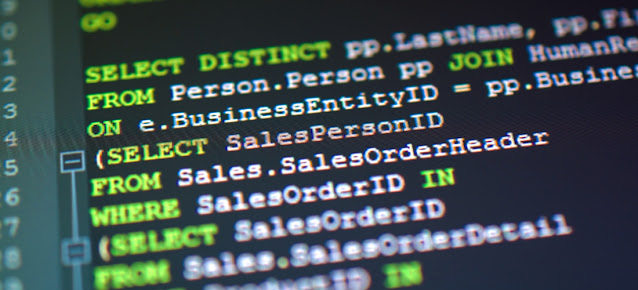

Posting Komentar untuk "SQL Query for Delete: A Comprehensive Guide to Deleting Data"
Posting Komentar
Silahkan komentar dengan bijak jika ada yang ingin ditanyakan.