Solving POSTMAN PUT File Issue with _method in POST Requests
In the realm of API testing and development, tools like Postman play a pivotal role in making the process smoother and more efficient. However, sometimes you might encounter challenges, such as not being able to directly use the PUT method for file uploads in Postman.
This article will delve into the problem of using the PUT method for file uploads in Postman and provide a practical solution by utilizing the POST method with the addition of the '_method' key and the 'PUT' value.
Understanding the PUT Method Limitations in Postman
Postman is a widely used tool for testing APIs, and it supports various HTTP methods, including GET, POST, PUT, and DELETE. However, when it comes to uploading files using the PUT method, users may face certain limitations. One of the primary reasons for this limitation is the way Postman handles file uploads.
When sending a PUT request in Postman, it doesn't provide a straightforward way to attach files to the request body. The usual method of adding a file parameter, as you would with a POST request, is not available for PUT requests. This can be frustrating, especially when dealing with APIs that specifically require the PUT method for file uploads.
Solving the Problem with a POST Workaround
To overcome the limitation of using the PUT method for file uploads in Postman, you can employ a workaround that utilizes the POST method with an additional key-value pair in the request body. Here's how you can do it:
- Create a New POST Request: Instead of using a 'PUT' request for file uploads, create a new 'POST' request in Postman.
- Specify the API Endpoint: Set the API endpoint to the URL where you want to upload the file.
- Add the File Parameter: In the request body, add a key-value pair where the key is '_method' and the value is 'PUT'. Additionally, include the file you want to upload using the usual file parameter naming conventions.
- Send the Request: Once you've configured the request, send it as you would with a regular 'POST' request.
- Server-Side Handling: On the server side, the API should be configured to recognize the '_method' key and treat the request as a 'PUT' request, even though it was sent as a 'POST' request. This configuration varies depending on the server framework or library you are using.
By following this approach, you effectively trick the server into treating the POST request as a PUT request, thus allowing you to upload files using the PUT method in scenarios where Postman's native support falls short.
Conclusion
While Postman is an excellent tool for API testing and development, it has certain limitations when it comes to using the PUT method for file uploads. However, by employing a simple workaround using the POST method and the _method key with a value of PUT, you can effectively address this issue and successfully upload files to APIs that require the PUT method. This method enables you to work seamlessly with APIs that demand specific HTTP methods while harnessing the power and convenience of Postman for your API testing needs.

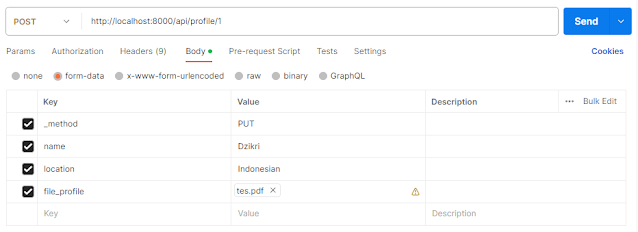

Posting Komentar untuk "Solving POSTMAN PUT File Issue with _method in POST Requests"
Posting Komentar
Silahkan komentar dengan bijak jika ada yang ingin ditanyakan.